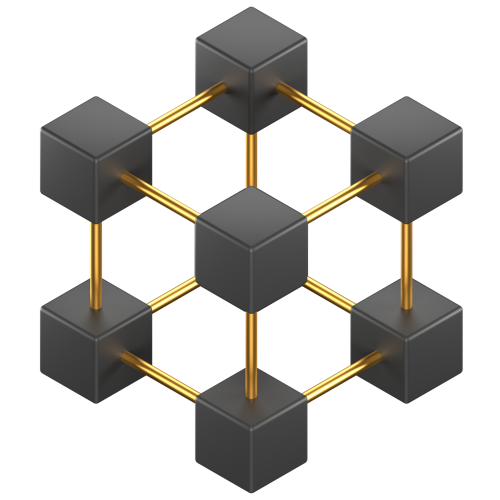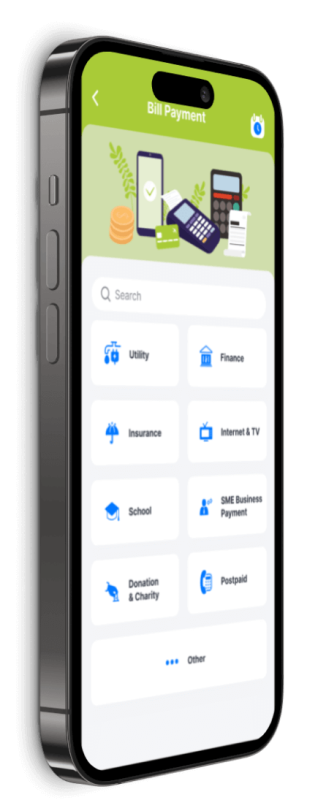Paying your bills has never been easier. With your Wing Bank App, you can settle utilities, credit cards, and more--no long lines or repeated trips. Just open the app, select Bill Payment, choose your merchant, and pay in seconds.
Make Payments Simple for Your Customers
Running a business? Wing lets you offer your customers a seamless payment experience. Many still prefer over-the-counter transactions, and some do not have bank accounts. With 12,000 Wing Cash Xpress Agents nationwide, your customers can pay anywhere, anytime quickly, safely, and conveniently. Partnering with Wing Bank makes it easy for your customers to do business with you.