What is the Bakong Tourists App?
The Bakong Tourists App is a digital payment application developed by the National Bank of Cambodia (NBC) specifically for international tourists visiting Cambodia.
It allows tourists to make digital payments using their mobile phones, enabling them to pay for goods and services using KHQR codes, and even link their Visa cards to the app for convenient top-ups and payments.
The app also facilitates sending and receiving money, currency exchange, and tracking transaction history.
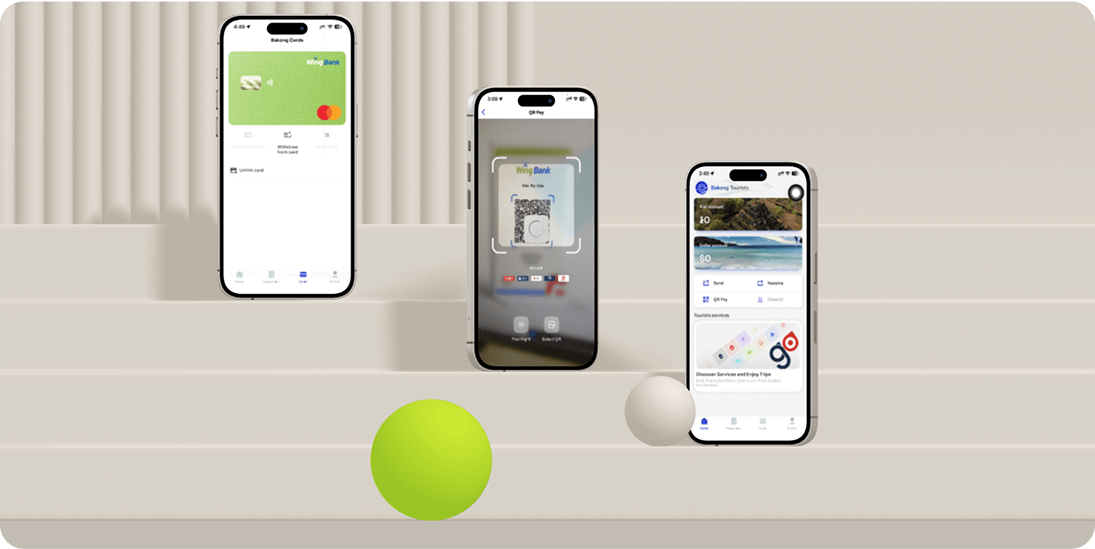
How to Register the Bakong Tourists App on Your Smartphone
Step 1
- Download the Bakong Tourists App from your App Store or the Play Store.
- Open the app and select your preferred language.
Step 2
- Tap "Register"
- Enter your email address to receive an OTP (One-Time Password).
- Enter the received OTP to verify your email.
Step 3
- Complete your personal details as requested.
- Create your username.
Step 4
- Create and confirm your password.
- Save your QR code — this is important for account recovery.
How to Link a Mastercard or VISA Card and Increase Daily Payment Limit
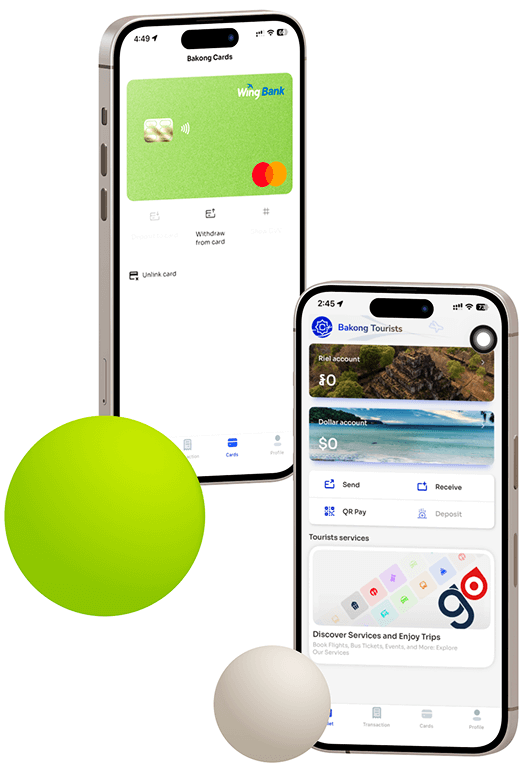
- Go to "Profile" in your Bakong Tourists App.
- Tap "Verify Personal Profile".
- Take and upload a passport photo and verify your personal information.
- Take a selfie for facial verification.
Eligible Services
After Verification
- Cash-in to Bakong Tourists App at any Wing Bank branch nationwide.
- Payment using Bakong QR at participating merchants nationwide.
- Cash-out from the Bakong Tourists App at any Wing Bank branch or Wing Agent nearby.



