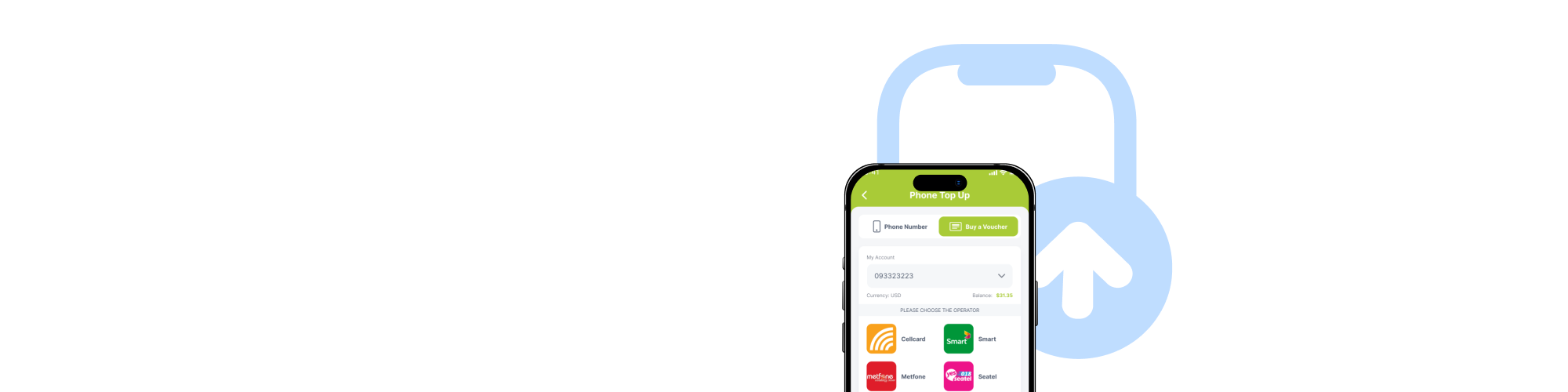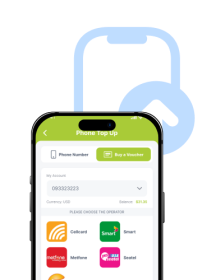Tap to Browse other Sections
Boost your phone top-up experience with the Wing Bank app. From effortless PIN-less top-ups to voucher purchases, we've streamlined the process for you. Say goodbye to PIN code hassles and enjoy a quick, secure, and user-friendly top-up. Download the Wing Bank app today to rediscover the simplicity of phone balance replenishment.
How to top up your phone via the Wing Bank app
PIN less top-up
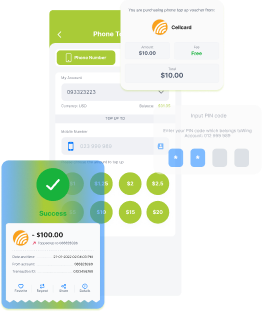
- Open the Wing Bank app
- Tap on "Phone Top Up"
- Select your account
- Enter the phone number you want to top up
- Select the top-up amount
- Tap on "Confirm"
Buy a voucher

- Open the Wing Bank app
- Tap on "Phone Top Up"
- Tap on "Buy a Voucher"
- Select your account
- Select the mobile operator
- Select the top-up amount
- Tap on "Confirm"
- You will receive a PIN number in your SMS

Available for most mobile providers





Contact Us

Need Assistance? We're Here to Help. For any queries or support, contact our dedicated customer service team via