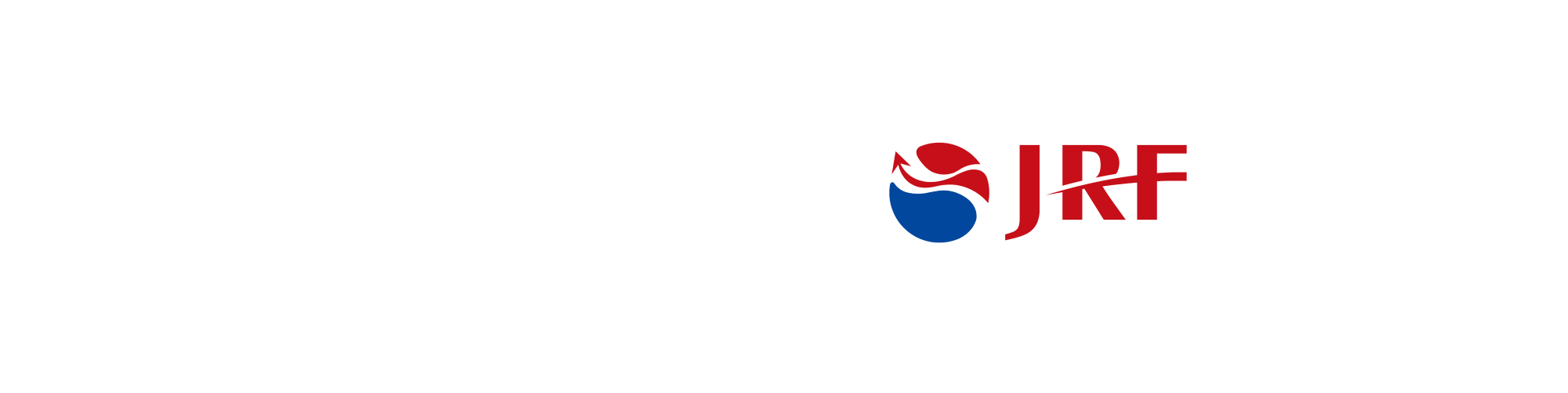Wing Bank and JRF Korea (Japan Remit Finance Co., Ltd) have partnered to provide a seamless, secure money transfer service. Cambodians residing in South Korea now enjoy the best overseas transfer service with affordable fees. This service enables them to send money to their loved ones effortlessly.

Benefits
- Save money:Offer low fees and favorable exchange rates so that you can easily send more money to your loved ones in Cambodia.
- Save time: Fast delivery, so your money can reach your recipient in as little as two days. You can also track your transfer status online or via SMS notifications.
- Choose your preferred method: Offer flexible options for sending and receiving money. You can choose to transfer funds via account-to-account or select the cash pick-up method.
How to Transfer
Online Register
- Download the JRF app to register your Membership
- Choose the Receiving country “ Cambodia “ with low fee
- Confirm the Remittance details and click the button for the Send process. Your money will be delivered to the beneficiary safely by JRF.33
Branch Visit
- Visit any of JRF Korea’s branches or counters in South Korea.
- Register as a customer by providing your ID card, passport, phone number, and address.
- Fill out a remittance form with your recipient’s name, phone number, address, and preferred receive method (account-to-account or cash pick-up).
- Pay the amount you want to send plus the transfer fee in cash or by card.
- Receive a confirmation receipt with a tracking number and an eight-digit code (if you chose cash pick-up).
- Your recipient can receive the money in their Wing Bank account or at any Wing location in Cambodia.
How to Receive money

- The receiver won't be required to take action; the funds will instantly be credited to their Wing Bank account.
Via Wing Bank app
Note: Customer must have a full-KYC Wing Bank account.

- Go to the nearest Wing
- Bring along with mobile phone and the cash pickup 8 digit code
Via Cash pick up
Conditions and Limitation
- Cash pick up: up to USD 1,000 per transaction and USD 3,000 per day
- Account to Account: USD 2,500 per transaction and USD 5,000 per day
FAQs
1. What is JRF Service?
JRF is an international remittance company based in Korea and Japan. We provide an Easy, Fast, and Affordable way to send money home.2. Who can get this service?
Anyone who living in Korea can register with our service using their Passport / Korean National ID / Residence Card / Alien Registration Card and Korean Bank Account Passbook.3. How can I register for JRF?
To register, you must prepare the following:
- Download the JRF app on Google play store (Android) or App Store (IOS)
- After downloading the app, just click [Sign Up] and proceed with the registration.
You may personally visit our branch in Ansan so that our staff can assist you in the registration process.
4. What do I need to register?
Foreigners To register, you must prepare the following:
- Passport or Alien Registration Card (Residence Card)
- Mobile number
- Bank account details
Korean nationals To register, you must prepare the following:
- You may personally visit our branch in Ansan so that our staff can assist you in the registration process.
- Mobile number
- Bank account details.
5. How much is the Transaction Limit?
- USD 5,000 / Transaction
The annual limit is based on the total amount of money transferred by the sender, regardless of the receiving country, within one year.
6. How much is the Transaction Fee?
Starting at 5,000 KRW.
7. Can I request to cancel my transaction?
Customer can request to cancel the transaction if:
- Before paid or credited into beneficiary's account: JRF will approve your request to cancel the transactions only if your applied transaction is not paid or credited into your beneficiary's account.
- When customers process remittances with contain invalid bank information, may request immediate cancellation/edit & resend (before paid/credited to a wrong bank account.)
8. How can I check the remittance status and transaction number?
You can check the status of the transaction and detailed information including transaction number in the transaction history page.